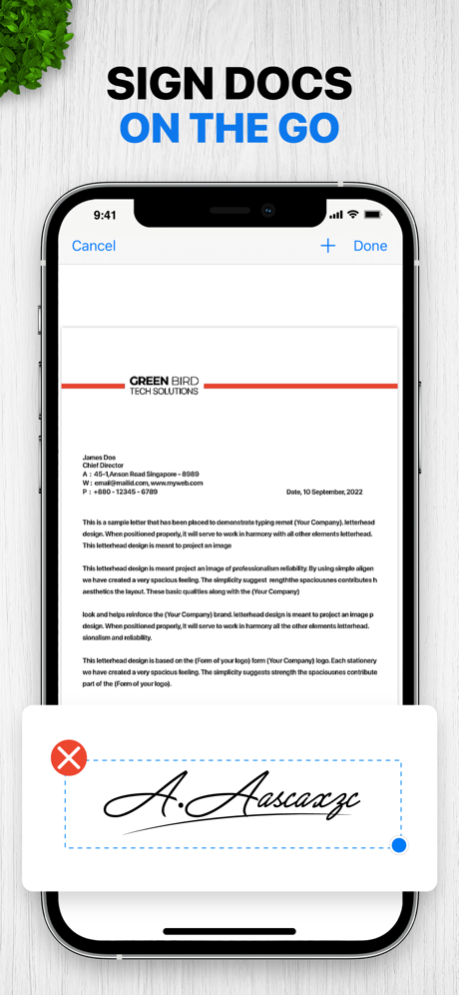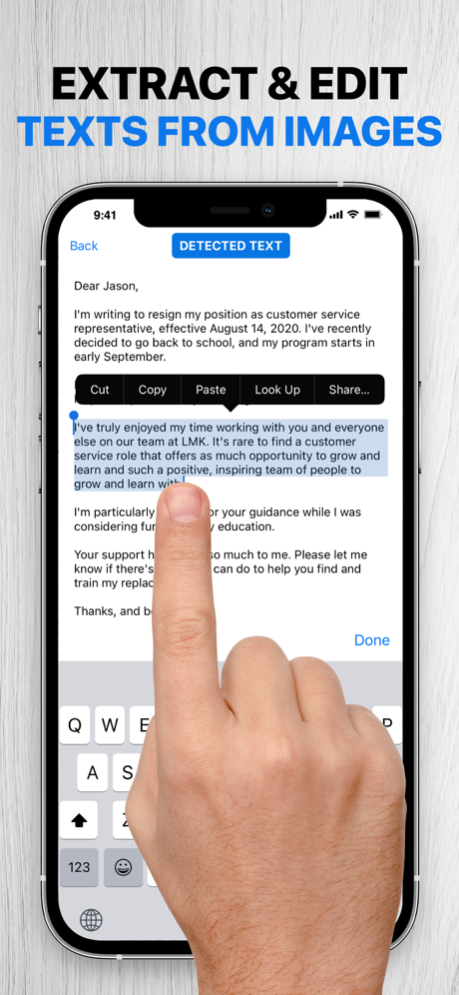A-Scanner : PDF Scanner App 2.0
Free Version
Publisher Description
Are you looking for a good document scanner for your device? Well, look no further. A-Scanner is here. It will turn your iPhone into a powerful scanning device that will help you become more productive in your work. Just download this great app for free to scan, save & share your documents in PDF, JPG or TXT formats.
With A-Scanner you can scan all types of documents, including confidential documents, contracts, papers, receipts, paper notes, fax papers, books etc. This handy portable scanner lets you store your scanned documents in the app library. People from all walks of life, especially students, corporate officials i.e. accounts, realtors, managers can take full advantage of this app & boost their productivity in everyday life.
Some great features:
- Scan any documents & images & share it as PDF
- You can also save your scans as JPG in your gallery
- Recognize texts from images with OCR & share in TXT formats
- Scan multiple documents at once
- Sign documents on the go
- Add texts as necessary with Text adding option
- Mark up any lines in the document with the draw feature
- Highlight important lines with the highlight option
- Edit documents by applying necessary filters
- Encrypt & share confidential documents with PIN
- Save & store your scanned documents inside the app
- Use folders to organize your scans more efficiently
- Reorder multiple scanned documents
- Print documents like, contract & invoices right from the app
- Share & Upload your documents to cloud services like Google Drive, Dropbox, Evernote, OneDrive etc
Don't just wait. Download A-Scanner right now. Hurry!
UNLIMITED ACCESS MEMBERSHIP SUBSCRIPTION
– You can subscribe to get unlimited access to all app features
– Subscriptions are billed weekly, monthly, or lifetime at the rate based on the subscription plan
Subscription plans of the app:
Weekly Subscription - USD 5.49
Yearly Subscription - USD 28.49
Lifetime Subscription - USD 84.99
– Payment will be charged to iTunes Account at confirmation of purchase
– Subscription renews automatically unless auto-renew is turned off at least 24 hours before the end of the current period
– Account will be charged for renewal within 24 hours prior to the end of the current period. The cost depends on the selected plan
– Subscriptions may be managed by the user, and auto-renewal may be turned off by going to the user's Account Settings after purchase
– Any unused portion of the free trial will be forfeited when the user purchases a subscription
For Terms of Use, please visit https://sites.google.com/view/chilly-rabbit/privacy-policy
For Privacy Policy, please visit https://sites.google.com/view/chilly-rabbit/terms-of-use?authuser=0
Nov 11, 2021
Version 2.0
- Fixed a minor issue
Thanks for using A-Scanner
About A-Scanner : PDF Scanner App
A-Scanner : PDF Scanner App is a free app for iOS published in the Office Suites & Tools list of apps, part of Business.
The company that develops A-Scanner : PDF Scanner App is Mamun Rashid. The latest version released by its developer is 2.0.
To install A-Scanner : PDF Scanner App on your iOS device, just click the green Continue To App button above to start the installation process. The app is listed on our website since 2021-11-11 and was downloaded 0 times. We have already checked if the download link is safe, however for your own protection we recommend that you scan the downloaded app with your antivirus. Your antivirus may detect the A-Scanner : PDF Scanner App as malware if the download link is broken.
How to install A-Scanner : PDF Scanner App on your iOS device:
- Click on the Continue To App button on our website. This will redirect you to the App Store.
- Once the A-Scanner : PDF Scanner App is shown in the iTunes listing of your iOS device, you can start its download and installation. Tap on the GET button to the right of the app to start downloading it.
- If you are not logged-in the iOS appstore app, you'll be prompted for your your Apple ID and/or password.
- After A-Scanner : PDF Scanner App is downloaded, you'll see an INSTALL button to the right. Tap on it to start the actual installation of the iOS app.
- Once installation is finished you can tap on the OPEN button to start it. Its icon will also be added to your device home screen.